What’s the marketplace and how do i activate the apps?
The Livesignage Marketplace is where you can explore, activate, and install
a wide range of apps to personalize and enhance your digital signage
experience.

With the Marketplace, you can add new apps to your Dashboard.
How to Access the Marketplace
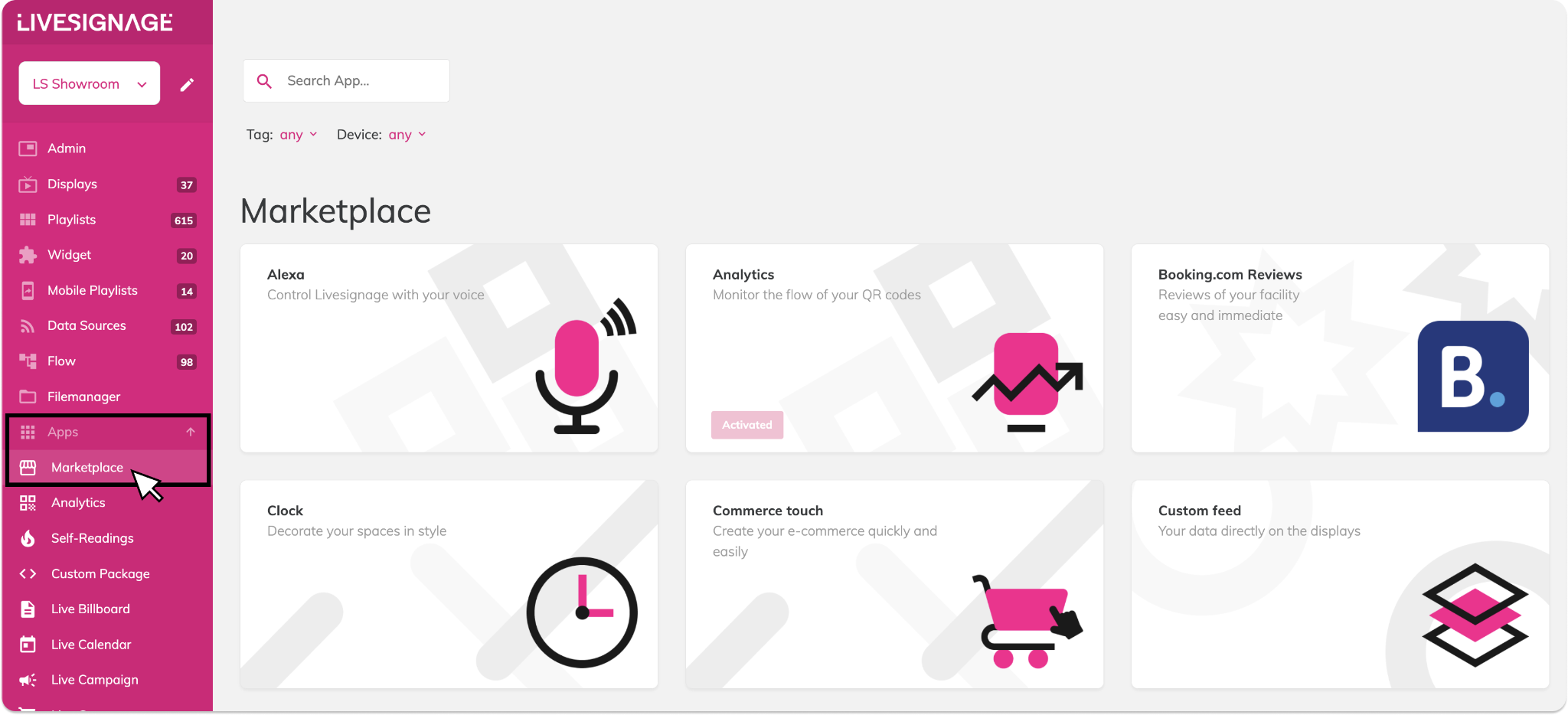
- From the left-side menu, click on “App”
- A dropdown will appear with two sections:
- Marketplace – to explore and install new apps
- Active Apps – shows the apps you’ve already installed (e.g., Live Calendar, Live Campaign)
- Click Marketplace to open the app catalog
Navigating the Marketplace
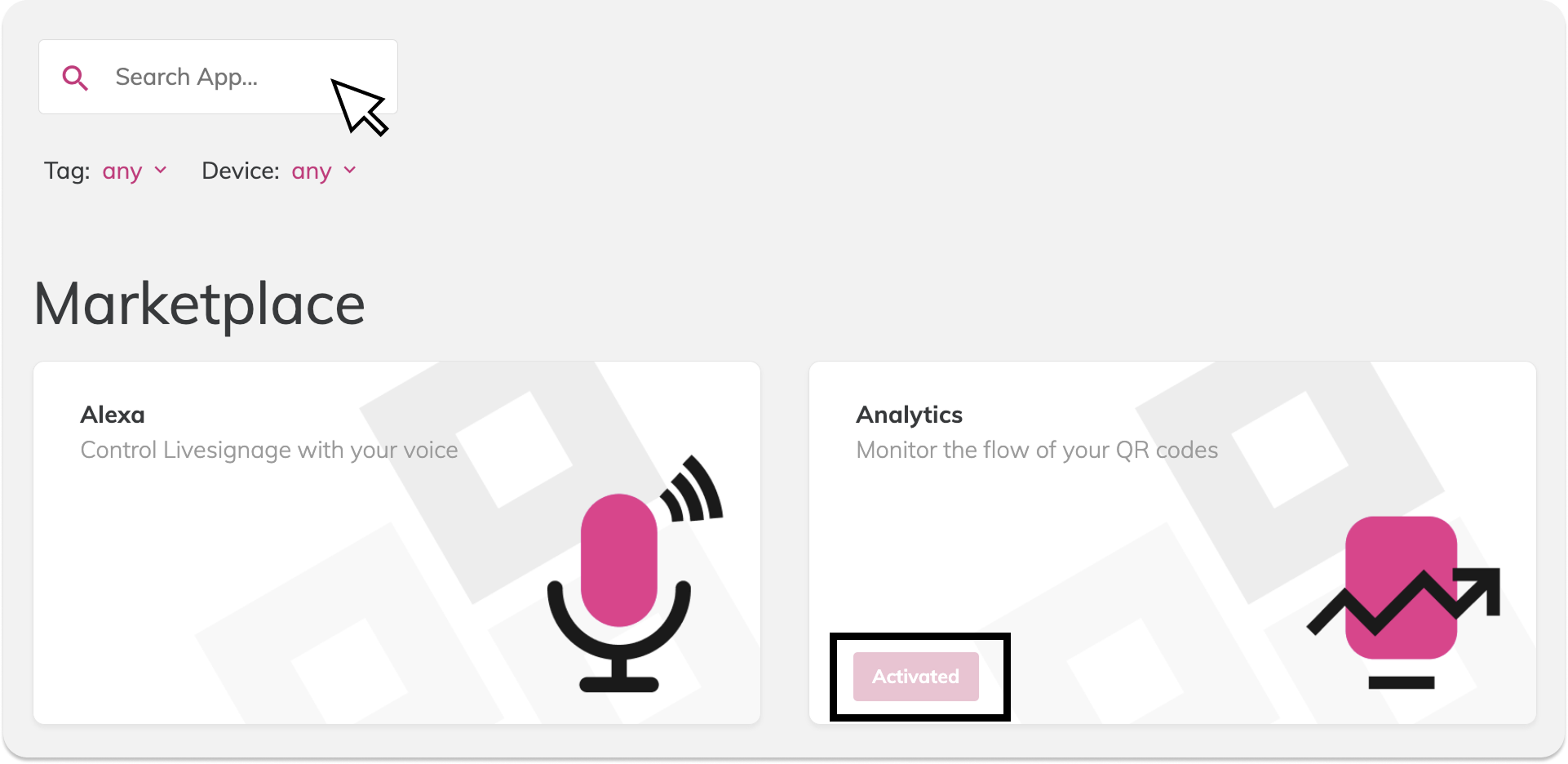
Navigating the Marketplace
On the main Marketplace screen, you’ll find:
- A search bar to find apps by name
- Filters for tags and device compatibility
- A visual list of apps showing:
- App name and description
- Icon
- Activation status (e.g., “Already activated”)
Click on any app to view its full details and proceed with installation or activation.
 Once installed, apps will automatically appear in the “App” section of your main menu, ready to be configured and used.
Once installed, apps will automatically appear in the “App” section of your main menu, ready to be configured and used.Free vs. Paid Apps
There are two types of apps in the Marketplace:
1. Free or Pre-Integrated Apps
These can be activated immediately by clicking “Activate”.
Once activated, they’ll be added to your App section automatically.
Once activated, they’ll be added to your App section automatically.
2. Premium or On-Request Apps
Some apps require a manual activation or an additional subscription plan. In that case, you'll see a “Request Info” button.
Related Articles
How do I activate the Two-Factor Authentication (2FA)?
Livesignage protects your account with a two-factor authentication system, to ensure a higher level of security. What is 2FA? Two-factor authentication is a system that requires two-step verification: Your Login credentials (email and password) The ...What is a Scenario and how does it work?
The Scenarios allow you to activate content on multiple displays at the same time. In a single command they can: Launch playlists on different displays Enable Live Sync synchronization Run Flow They are ideal for: Coordination between multiple ...What's Live Sync?
Live Sync is the feature that allows you to synchronize the start of content playback between multiple displays. Synchronization occurs every time a new playback starts and is automatically repeated at each restart. A Syncwall represents an instant ...What video formats are supported?
Livesignage supports MP4 video files encoded with H.264 for video and AAC for audio. To ensure smooth playback and maximum compatibility, your video files should follow these guidelines: Supported format: MP4 (with H.264 video codec and AAC audio ...How do I create a New Playlist?
When you open the Playlists section from the main menu on the left, you'll land on a page that lists all your existing playlists, grouped for easier navigation. Key interface elements: Create new playlist: Button to start building a new playlist (top ...