How do I create a Group of Playlists?
Playlist Groups in Livesignage allow you to organize and manage multiple playlists efficiently. By grouping playlists, you can streamline scheduling, apply consistent settings, and simplify content management across various displays.
Creating a Playlist Group
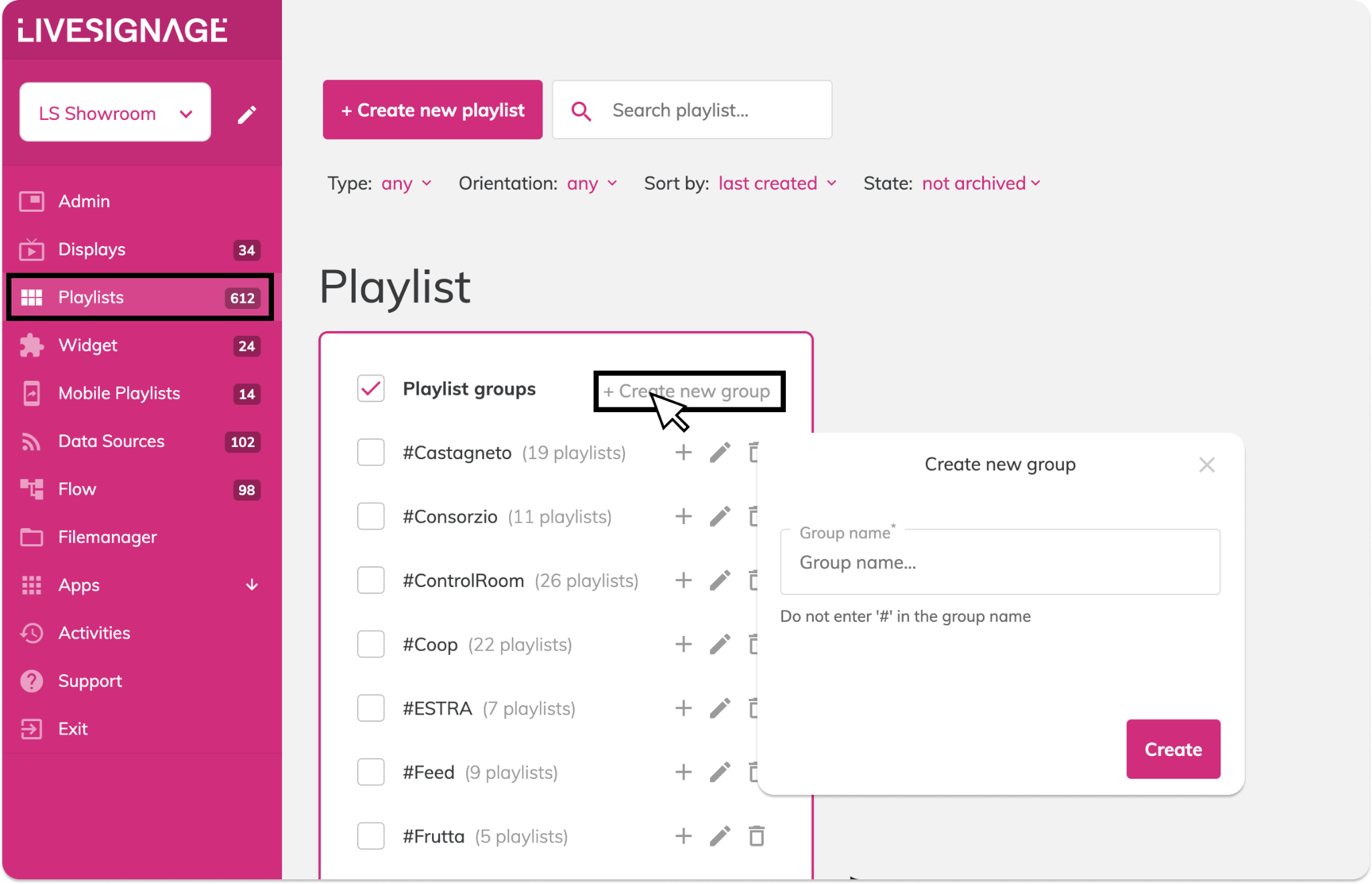
- Navigate to the Playlists section from the main menu.
- Click on + Add Group.
- Enter a Group Name that reflects the content or purpose of the group.
- Click Create to establish the new playlist group.
Adding Playlists to a Group
To assign one or more playlists to a group:
- Go to the Playlists section in the left menu.
- Use the checkboxes to select one or more playlists you want to group.
- In the sidebar on the left, click on the Update group.
- The selected playlists will now be added to that group.
Managing Playlist Groups
- Add Playlist: Add one or more playlists by selecting them
- Rename a Group: Edit group’s names.
- Delete a Group: Click on the trash icon
Deleting a group does not delete the playlists within it; they will remain in the ungrouped section.
Related Articles
How do I create a New Playlist?
When you open the Playlists section from the main menu on the left, you'll land on a page that lists all your existing playlists, grouped for easier navigation. Key interface elements: Create new playlist: Button to start building a new playlist (top ...What a display group is for and how it is created
What Display Groups Are For Creating a display group is useful not only for better interface organization but also to simplify operations involving multiple displays at once. With groups, you can: set automatic power on/off timers schedule the same ...How do I create a New Widget?
In Livesignage, a widget is a customizable content block that lets you display specific types of information on screen, such as: Live TV (IPTV) Clocks and timers Weather data Logos and static images News feeds or data sources …and much more! Unlike ...How do I schedule the same Playlist across multiple displays?
You can do this in two ways: Repeat the scheduling operation manually for each display Create a display group and schedule the playlist directly on the group Not sure how to create a display group? [Click here to learn how] How to schedule a playlist ...What's Live Sync?
Live Sync is the feature that allows you to synchronize the start of content playback between multiple displays. Synchronization occurs every time a new playback starts and is automatically repeated at each restart. A Syncwall represents an instant ...