How do I archive a Playlist, and what is it for?
Archiving a playlist allows you to temporarily hide it from the main list without deleting it.
This is useful when you want to pause a campaign, keep your dashboard organized, or save old playlists without losing access to them.
Archive a playlist
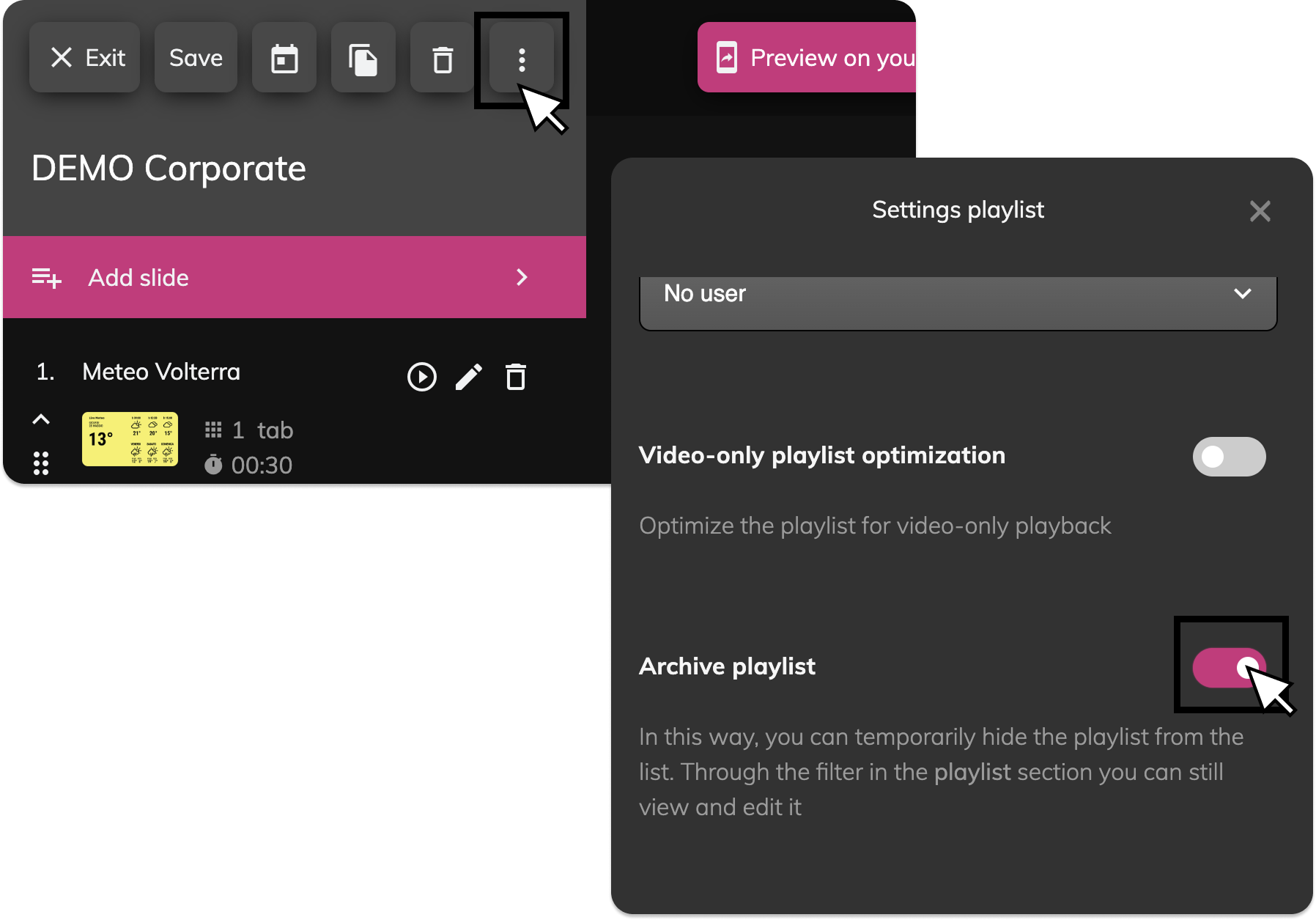
- Open the playlist you want to archive.
- Click the three-dot menu (⋮) in the top-right corner.
- Select "Archive playlist" at the bottom of the settings panel.
- Toggle the switch to enable archiving. The playlist will disappear from the active list.

You can always retrieve it later via the filter in the Playlist section.
How to view archived playlists
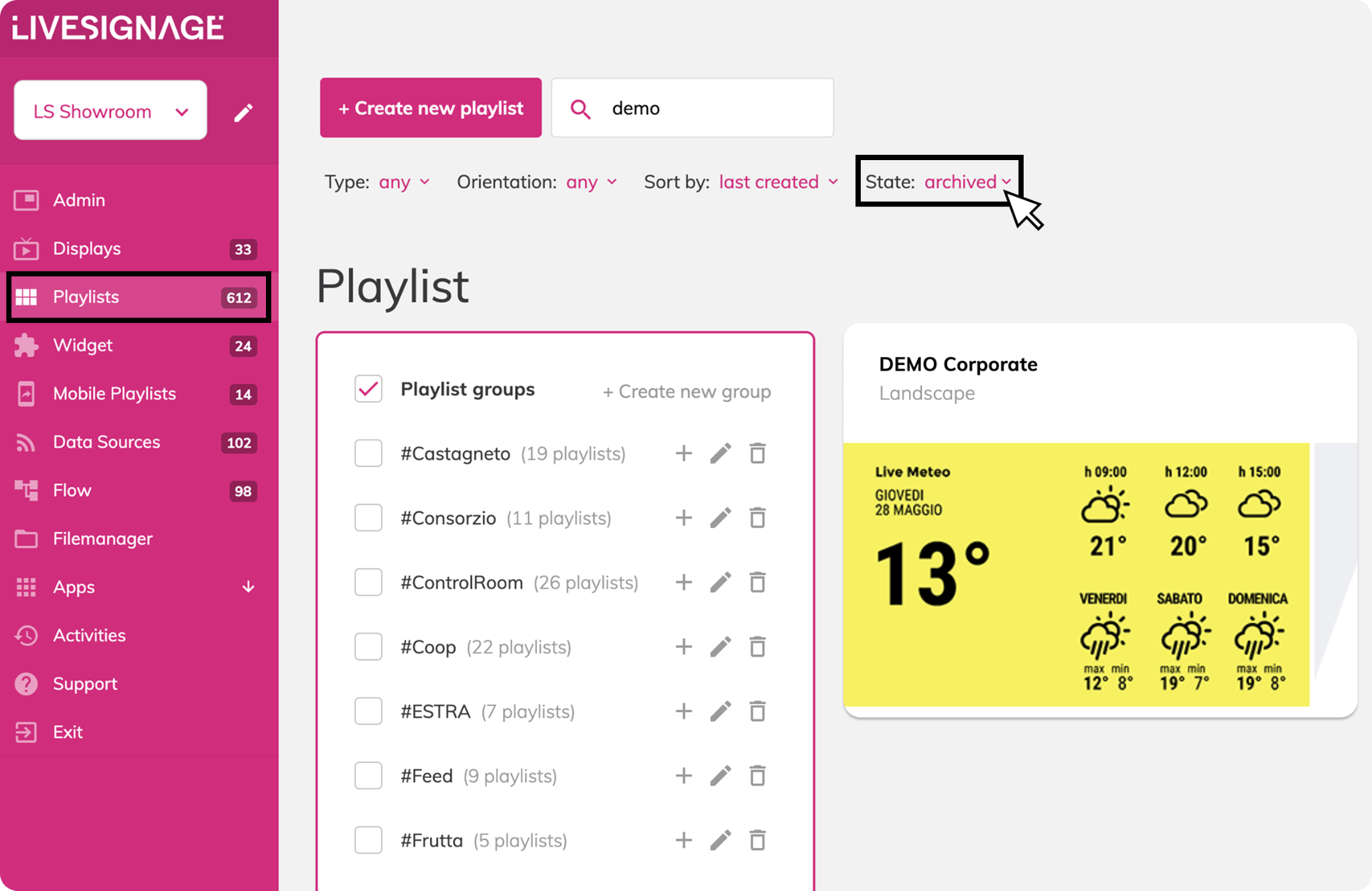
- Go to the Playlist section from the left-hand menu.
- In the top-right area, locate the "State" filter.
- Select "Archived" from the dropdown.
- All archived playlists will now be displayed.

You can unarchive a playlist anytime by opening it and disabling the archive toggle in the settings panel.
Related Articles
How do I delete a Playlist?
If a playlist is no longer needed, you can easily delete it from the platform. Keep in mind that deleting a playlist does not delete the slides included in it — they will remain available in your slide library. How to delete a playlist Open the ...Can I change the Playlist's background color?
Yes! You can change the background color of your playlist directly from the playlist settings. This background will appear briefly during the transition between slides—especially if your slides have transparency or when there’s a loading delay. Keep ...How do I duplicate a Playlist?
Duplicating a playlist in Livesignage is useful when you want to reuse a structure or schedule, but it's important to understand how content behaves after duplication. What happens when you duplicate a playlist? When you duplicate a playlist by ...How do I create a New Playlist?
When you open the Playlists section from the main menu on the left, you'll land on a page that lists all your existing playlists, grouped for easier navigation. Key interface elements: Create new playlist: Button to start building a new playlist (top ...How do I schedule the same Playlist across multiple displays?
You can do this in two ways: Repeat the scheduling operation manually for each display Create a display group and schedule the playlist directly on the group Not sure how to create a display group? [Click here to learn how] How to schedule a playlist ...