How do I add a Vimeo video?
In Livesignage, you can easily embed Vimeo videos into your playlists using dedicated video templates.
Step 1 – Open your playlist
Go to the Playlists section and either:
- Click + Create new playlist, then choose your desired format or
- Open an existing playlist
- Click Add Slide
Step 2 – Select the Vimeo template
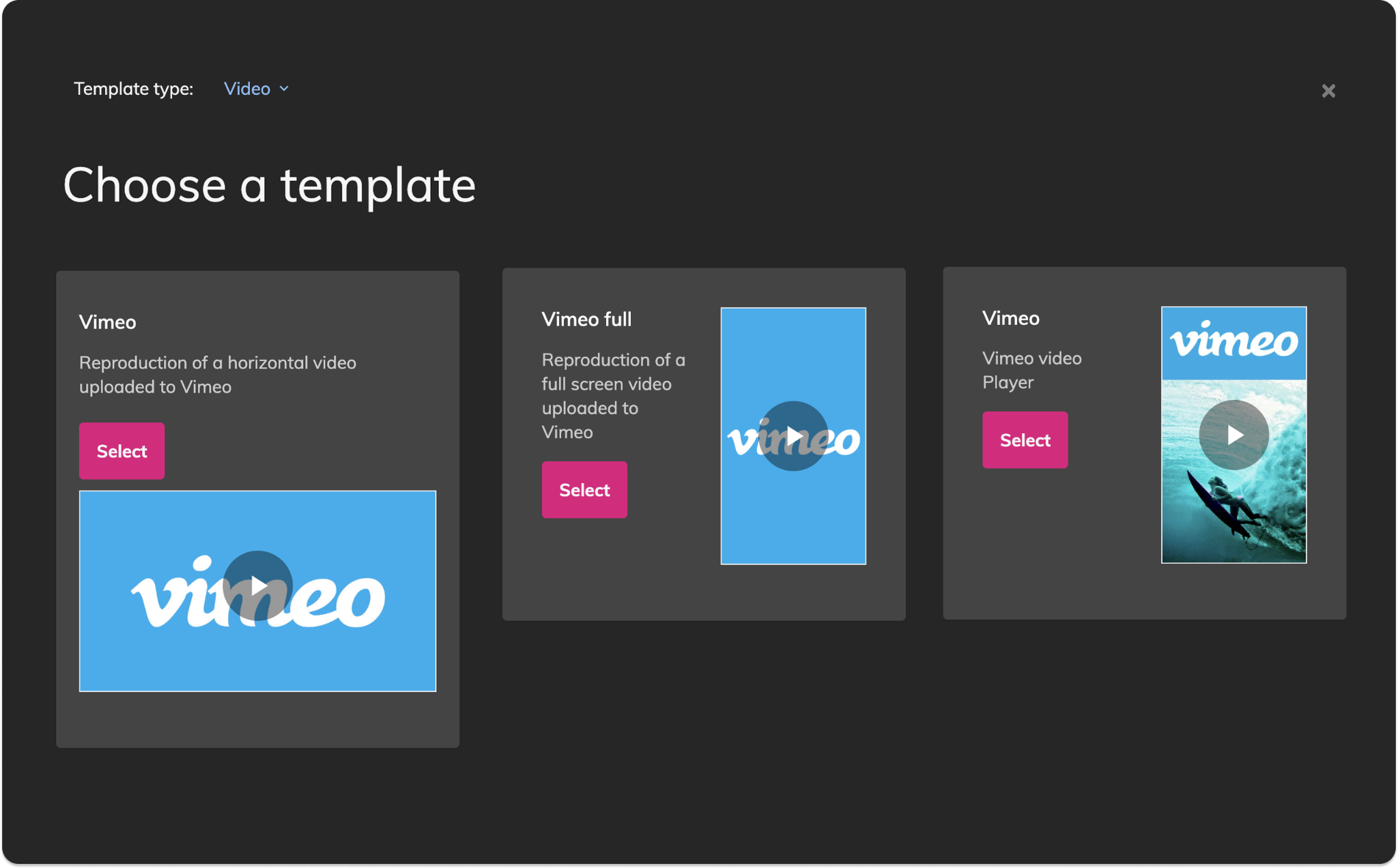
In the Template selector:
- Use the Template type dropdown at the top
- Select Video
- Choose the Vimeo template
- Click Select to proceed
Vimeo templates are available in all formats: horizontal and vertical. The choice will depend when creating the Playlist. In vertical format, the video is shown in horizontal mode, centered with a background image
Step 3 – Insert video details
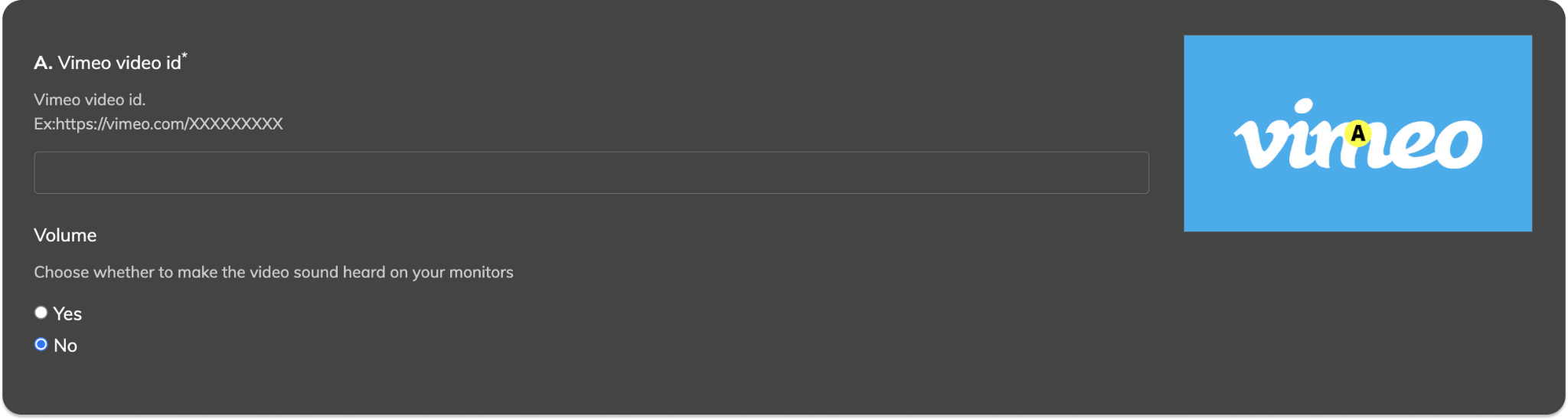
To embed a video, you’ll need to insert the Vimeo Video ID.
From the URL https://vimeo.com/XXXXXXX, enter only the XXXXXXX part (just the ID, not the full link).
Then:
- Choose whether the audio should be active on the display (Yes/No)
- Click Save to confirm and add the slide
Important notes
Make sure the video has the correct visibility and copyright settings.
Only public or unrestricted videos will display correctly.
Private or restricted videos may not play on screen.
Related Articles
How do I add a YouTube video?
In Livesignage, you can easily embed YouTube videos into your playlists using dedicated video templates. Step 1 – Open your playlist Go to the Playlists section and either: Click + Create new playlist, then select the desired format or Open an ...What video formats are supported?
Livesignage supports MP4 video files encoded with H.264 for video and AAC for audio. To ensure smooth playback and maximum compatibility, your video files should follow these guidelines: Supported format: MP4 (with H.264 video codec and AAC audio ...How do I upload a video?
In Livesignage, videos are added inside slides, which are part of a playlist. Each video is placed into a specific template that defines how it appears on screen. Step-by-step: Upload a video to a playlist 1. Open or create a playlist. 2. Click “Add ...How do I add a Facebook slide?
To display Facebook content on your screens, you’ll first need to connect your Facebook account and then use one of the available social templates inside a playlist. Step 1 – Connect your Facebook account Before you can show any content, you need to ...How do I add an Instagram slide?
To display Instagram content on your screens, you first need to connect your Instagram account and then add it to a slide inside a playlist. Step 1 – Connect your Instagram account You can integrate Instagram with Livesignage in two ways: Show posts ...